BIMReview V8.2 Released
18th January 2017
.jpg)
Our commitment to driving forward with intuitive, user friendly software has resulted in various updates to our BIM collaboration and review software – BIMReview
Now we have settled in to 2017 here is what BIMReview 8.2 can do to help you over the coming year :
· The Colour by Attribute legend now has check boxes added so you can toggle the visibility of items in the view allowing for greater visibility of the items you care about most.

· BIMReview can now toggle between selecting parts and assemblies, making it easier to pick the items you need.

· Available on the right click menu now is the ability to select items similar to that you have selected based on configured attributes.

· Users no longer have to deal with read only data in BIMReview, on the Model Data grid options the user can now make any attribute in BIMReview editable to allow modifications to their data before passing the model on.
· To complement making attributes editable in BIMReview the user can now duplicate and rename their attributes so they can copy have an editable copy of the source data.

· Editing of attribute values is now much faster with the use of the newly added Find and Replace tool
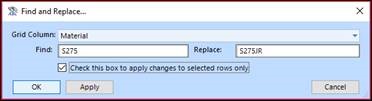
· Users can now preserve their Model Data grid layouts with the added ability to save and load multiple grid layouts.
· Colour by Attribute templates have now had a complete overhaul and are no longer constrained to a single attribute to base the templates off of allowing for a greater level of flexibility.
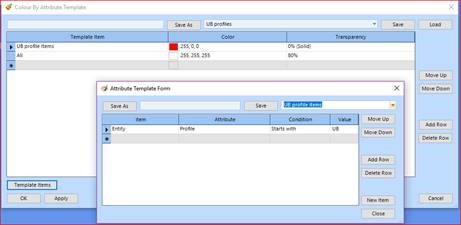
· A major addition is that of the Sectioning tool which like the Clip tool allows for visible portion of the model to be trimmed down using a box rather than a series of planes or alternatively allow for small section of the model to be trimmed maintaining major of the model on screen.
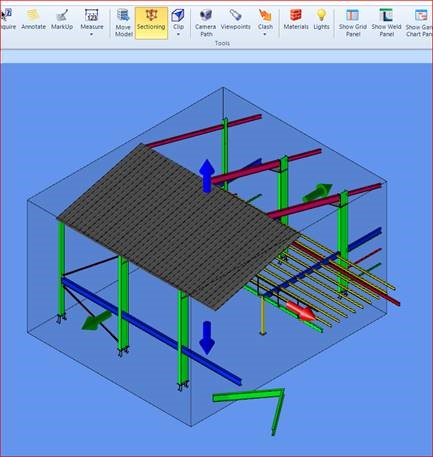
· Finally other minor fixes and performance improvements to BIMReview and its accompanying plugins.
Keep an eye on the BIMReview download page for this update coming to you soon.